Material Allocation#
The material of the components can be assigned directly in the tree CAD by including a text with _mXX_ within the component name.

The material assigned to the corresponding cell should be defined in the material definition file whose name is provided by the matFile keyword. This file has the following format:
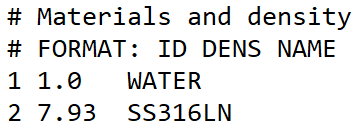
Where # is used for comments and the rest of the lines specifies the id of the material, the nominal density and the text to be included as a comment. The nominal density value is multiplied by -1 so the criterium is inverted with respect to MCNP one (i.e. g/cm3 positive and atm/b/cm negative). The nominal density can be changed by the inclusion of a multiplication factor using the following text in the CAD tree _mXX_dXX.XX_. For example, in our case _m01_d2.0_ will produce a cell with material 1 and density 2.0.